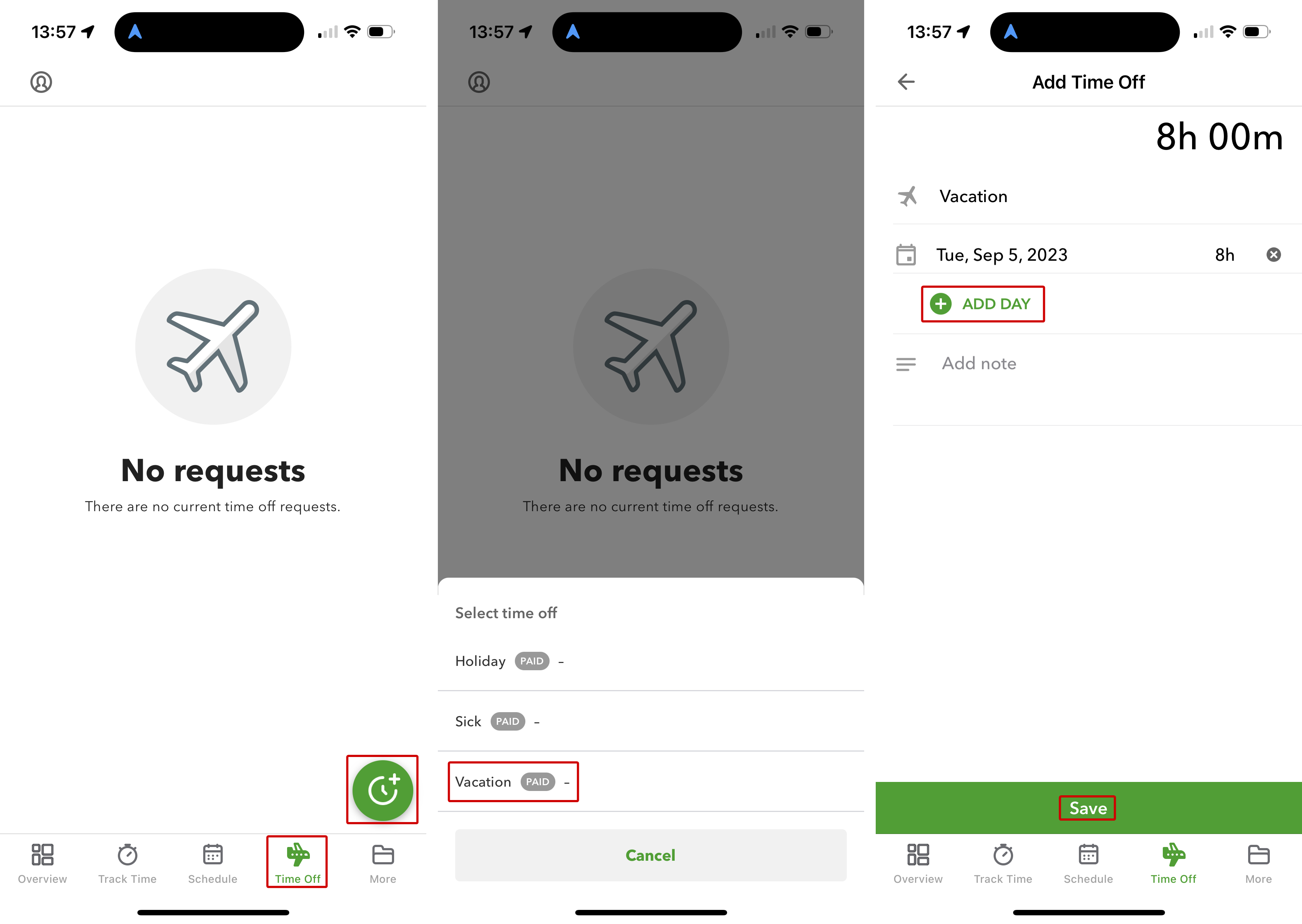QuickBooks Workforce Mobile
The QuickBooks Workforce mobile app is available for both iOS and Android. Get links to both downloads here.
Adding Manuel Time
To add time for a day in the past, follow these steps:
- On the bottom, go to “Track Time.”
- Press the three dots on the top right.
- Select “Add timesheet.”
- Enter the date, start time, end time, and and other applicable fields.
- Press “Save.”
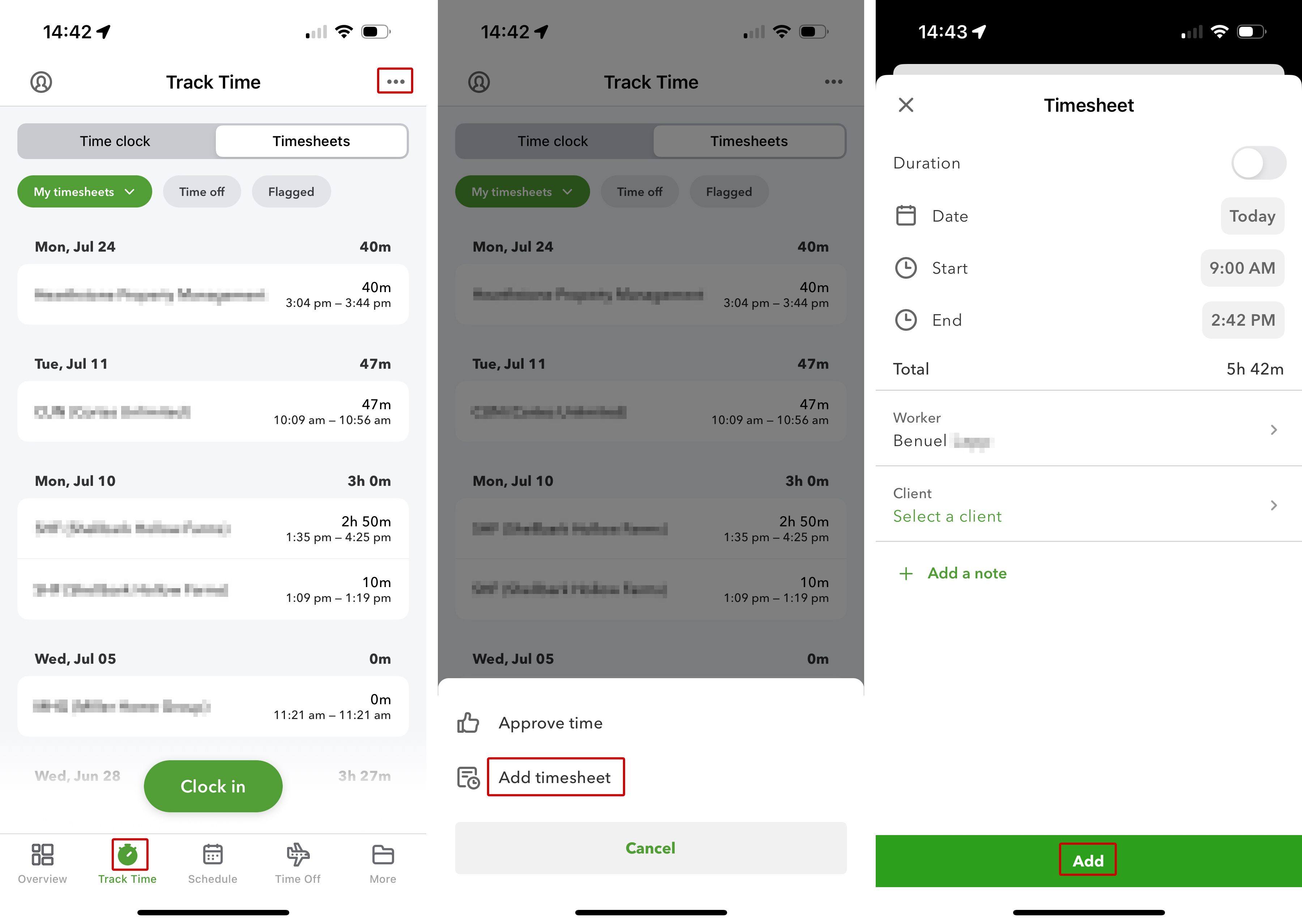
Requesting Time Off
To request paid time off on the Workforce Mobile App follow these steps:
- On the bottom or in the More tab, go to “Time Off.”
- Press the green button on the bottom left.
- Select the type of time off you want to request.
- Select the day or days you are requesting paid time off for.
- Press “Save.”